Tips from Learning Centre Tutors

COMMUNICATING
Explore and use the features available to you in Blackboard. The calendar is quite useful and the My Grades tab links you to your previous assignments so you can study for midterms and finals.
I watch lots of online videos about things I’m having trouble with in class. My favorite sites are Khan Academy and one that my accounting prof put together.
READING
I use a notebook to take notes by hand as I'm reading online. I find I remember things better this way than highlighting online, and then I can review my notes to study.
The best reading tip I learned was pre-reading or skimming the whole chapter first. I find this really helps me to be engaged while I'm reading, especially when I already know it's a short chapter.
WRITING
I use the tutoring service for all my papers now even though I'm a tutor already. It's so great to have some one else pay so much attention to your writing to get you on the right track.
TAKING NOTES
Schedule time after every lecture or class to review and organize your notes. These small steps will save so much time when you are getting ready for exams, plus the extra review right after sometimes means you have questions to bring to instructor office hours.
TEXTBOOKS
I use OERs (Open Educational Resources) for study and review, alongside the textbook from class. I find sometimes it's nice to read about the same information in a different way, and I understand it better.
ZOOM
Both collaborate and zoom allow you to upload a photo that shows up when your video is off.
EXAMS
Online tests can be stressful, especially when they are timed. Set up your workstation with water, snacks, calming music nearby.
Leveling Up Your Online Learning Skills
Like every new learning experience, online learning will likely involve trying out new strategies and practicing those skills to perfection. You likely already know what skills may be stronger and weaker, and probably tend to choose learning activities to complement your abilities. Now is your chance to learn some new strategies that will support online learning.
Communicating Online

![]() Online Discussion: How to Succeed
Online Discussion: How to Succeed
Discussion posts often become a key area for both learning and assessment. Take some time to boost your skills.
Discussion: Tips for Students
How to craft a discussion board post from the University of Waterloo
Sending Email to Your Instructors
Resource from George Mason University
Student Guidelines for Communicating in Online, Professional Contexts
Excellent resource from the U of Waterloo.
Communication Tools
Outline of different communication tools and how they are used from Lethbridge University
Reading Strategically

Just like different writing skills are needed for different purposes, new reading skills are needed for reading online. Many online courses also rely heavily on reading and writing for learning.
Online reading tips:
Open textbooks are a great source for a crash-course in reading. They provide extensive explanations as well as activities to practice the skills you are learning. Here are two we recommend:
- "Developing a Repertoire of Reading Strategies" This is Chapter 2 from A Writer's Guide to Mindful Reading
- The Word on College Reading and Writing. The first part of this resource focuses on reading skills.
- More reading strategies.
Taking Notes During Online Lectures
Taking good notes when attending online classes or listening to recorded lectures will help make studying for quizzes and exams more efficient.
- Notetaking 101 - Strategies for taking notes in class from Oregon State University
- Taking Notes in Class - Resource from the Douglas College Learning Centre
Taking Tests and Quizzes Online
Many of the same strategies you have used for your in-person classes work well in online tests, but you may experience types of tests that are less familiar, including timed multiple-choice as well as open-book exams.
- Answering Multiple-Choice Questions - Resource from the Douglas College Learning Centre
- Taking Open Book Exams - Learn strategies from this SFU resource
Learning to take online exams
- Taking Online Exams - New resource from the University of Toronto
- Tips for Online Final Exams - This information from the U of Manitoba covers various types of online tests and strategies
- Online Exam Tips - Tips from SUNY Brockport
Using Video-Conferencing Tools
Learning to use the tools will allow you to participate more fully in class. At Douglas, your instructors will likely use one of the following.
- Using Collaborate - Resource from Douglas College
- Using Zoom
Writing to Learn

Online courses most often require more written responses to practice and show learning, from discussion posts to essay exams to lab reports to research projects.
Peer tutors help with written assignments for all Douglas College courses at any stage of the writing process.
- Find an appointment on the writing tutor schedule
- Submit a draft to a peer tutor
Need help with your English? Professional English language tutors are available for help with the language skills necessary for college course work.
The Learning Centre also provides handouts with strategies and information to improve your writing, grammar and citation skills.
Understanding Skills Needed for Online Learning
Want more focus on your learning skills? These resources provide overviews to successful online learning. Each one takes a different perspective, but all assume you are looking to invest some time in your learning strategies.
- Learning to Learn Online
This is an open resource created by students (!) moving to online learning at the U of Windsor.
- How to Learn Online
Resources curated by BCCampus with additional links.
- Learning to Learn Online
Open Educational Textbook from the KPU Learning Centre. This is a great resource if you are looking to spend very focused time improving your reading and other academic skills.
- Adjusting to an Online Learning Environment - (8 min. video)
Finding Your Own Resources
Looking for more information? Consider doing your own searches for topics you are interested in learning more about.
Check out the Learning Centre Study Skills Resources.
Search online using the topics listed on this page:
- LinkedIn Learning
- YouTube
- Ted Talks
- Coursera
- edX
- Khan Academy
- MIT OpenCourseWare
- Google (include major universities in your search terms to find reputable resources)
Book an Appointment with a Learning Centre tutor to discuss improving study strategies.
Do a Library Search to find books and other resources about study skills.
Take a Student Success course
Questions?

MEET WITH A TUTOR ONLINE
Learning Centre tutors can answer questions about resources and help you learn to use Office 365 or Blackboard for your classes.
STUDENTS HELPING STUDENTS
These co-op students are available by email. They help with logins, computer functionality, printing, wireless and connectivity.
ASKAWAY
Chat with a Librarian. Research librarians know how to find everything.
ACADEMIC ADVISING
Meet via Zoom to ask questions about course planning, prerequisites, upgrading options, financial aid, and other on-campus support services
DSU
Connect to the virtual Front Desk via Zoom.
COUNSELING
Schedule an appointment to speak to a Douglas College Counselor for personal or educational counseling.
Connect on Social Media
Instagram:
@dclearningcentre
@douglascollege
@douglascollegelibrary
@thedsu6
@studentlife
@douglasinternational
Facebook:
@dclearningcentre
@douglascollege
@thedsu6
@studentlifeDC
@douglascollegeinternational