Quiet study area
The upper level of the New Westminster campus and the lower level of the Coquitlam campus library are not only where you'll find the bulk of our print collection, but it's also a space reserved for quiet study. The tables and study carrels are wired for power so you can charge your phone or laptop while you're reading, and the natural light and calm environment will help you ace those courses!
Silent study and Library event space
The New Westminster campus library features a spacious room on the main level that can often be a quiet place to study. Unlike other study rooms, this one doesn’t require a reservation - feel free to drop by whenever you need, for as long as you like. The ceiling-mounted lights can be dimmed using the switch on the wall for a more cozy atmosphere. This room often hosts events and workshops as well, so make sure to check the calendar beside the door for availability.
Online course workspace
Need a quiet spot for your online classes? We offer dedicated study carrels equipped with power outlets - located on the lower level of the New Westminster library and the upper level of Coquitlam. Plus, you can borrow laptops, headsets, webcams, and more at the front checkout desk.
 If you're looking for the perfect space to focus on your studies or participate in an online class, our private (almost) soundproof study booths are just what you need.
If you're looking for the perfect space to focus on your studies or participate in an online class, our private (almost) soundproof study booths are just what you need.