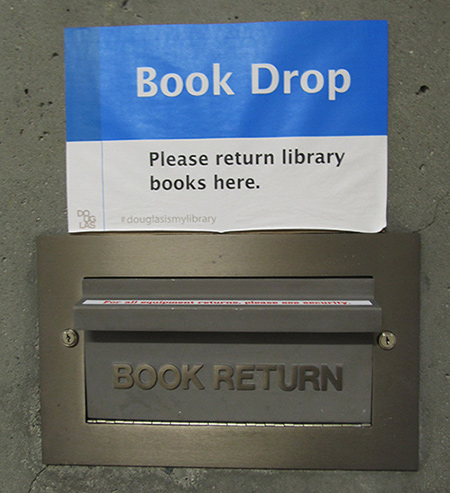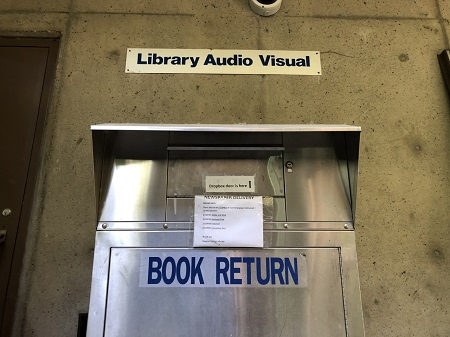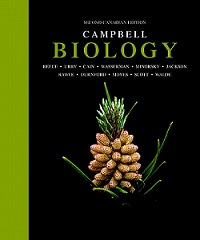Alumni
As a Douglas alumnus, you have access to a wide range of library collections, services, and spaces to support your lifelong learning needs.
Access to collections
Your Douglas College Alumni Card is your Library card. It allows you to borrow books and select equipment and media from our physical library locations and access our two full-text online databases for alumni from home: Academic Search Alumni Edition and Business Source Alumni Edition.
Help with research
Our crackerjack librarian team can help you with your research by:
- Recommending resources for finding information on your topic
- Suggesting the best strategy to approach your research question
- Assisting with search techniques and tracking down hard-to-find items
Use of Library spaces
Need a quiet space to read, write, or work? You are welcome to visit our library locations and use our study spaces. Please note that bookable group study rooms are for the exclusive use of students.
Access to reading events
The Library holds a number of reading events throughout the year to build community, encourage discussion and conversation, and highlight and amplify authors whose work is in our collections. These book clubs and book talk events are open to the entire Douglas College community – students, employees, and alumni. Join us by attending one of our upcoming events!