Tips from Learning Centre Tutors
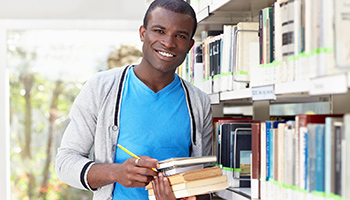
SETTING UP YOUR SPACE
Set up a dedicated workspace that is not the same place you relax. If you have limited space, carve out a space for just relaxing (a couch, your bed etc.) and when you’re there, do not do any work. It is good to separate the work space from the fun space.
Set ground rules with the people you live with:
- Make sure that when you’re working/studying that they should not treat you like you are home.
- Set up times or a signal or a sign which will let people know when they can disturb or interrupt and when they cannot. Otherwise, people tend to assume you aren't busy when you are just sitting quietly at your computer.
COURSE TEXTBOOKS
I use OERs (Open Educational Resources) for study and review, alongside the textbook from class. I find sometimes it's nice to read about the same information in a different way, and I understand it better.
ACADEMIC INTEGRITY
Once you read and try to apply the policy, things become easier to understand. Consult with your instructor for help if something is unclear to you.
Whenever you are in doubt about citing something, cite it.
Ask a librarian for help when you can't figure out how to show what your source is. They know all the secrets about citations.
Getting Started
“Picture your brain forming new connections as you meet the challenge and learn. Keep on going.”
― Carol Dweck, Mindset: The New Psychology of Success
We all bring our own learning experiences and skills to the new reality of learning online. Resources have been collected here to support you in your classes at Douglas. Your success depends both on your engagement in your classes as well as the resources you access to support you as a student and as a person. You've got this!
Tech Help: Connecting to Your Online Courses

Learning online creates different needs for access to both hardware and applications. Meet these guidelines as best you can, and brainstorm back-up scenarios for technological problems and connectivity issues. Individual instructors may provide additional information about the different platforms and other needs as required for the course.
- What is Blackboard?
Blackboard is Douglas College’s platform for online learning. - Recommended technology for taking Douglas courses
- Resources from IT at Douglas
Information about access, logins, software available and more. - Student Resources on Blackboard
How to use Blackboard tools. This is a tab available to Douglas College students in Blackboard. - Students Helping Students
The IT Student Assistants are available by phone, text message or by email. They help with logins, computer functionality, printing, wireless and connectivity.
Learning to Use the Technology
The best way to learn to use new applications is usually through the help resources created there. Seek out the videos and other resources to help you navigate through the programs.
For more in-depth help, check Linked In Learning.
Learning Centre tutors are available to chat at the Learning Centre’s Virtual Front Desk. They can answer questions about resources, help match you with a tutor, help you learn to use some of the programs needed for your courses, like Office 365 and Blackboard.
Setting Up Your Learning Space
Determining what your learning space will look like will be key to your ability to study effectively.
When you are creating space, make a list of what you will need to do as part of your courses. Here are some examples from Learning Centre tutors.
- Participating in video-conferenced classes and lectures
- Reading online sources
- Reading printed materials, such as textbooks
- Taking notes
- Responding to discussion posts
- Meeting with group members online
- Watching online videos or simulations
- Completing homework assignments
- Writing papers
- Doing research
Analyze the space you have to work with to determine how you will make it possible to effectively complete your assignments for class. For example, you may need to coordinate a schedule with your housemates for space, quiet, and times of essential internet use. You might need a lot of desk or table space for working near your computer, or you may prefer that space to be separate.
Four steps to create a study space in your room from College Info Geek
Accessing your Course Textbooks and Readings
Along with the technology needed for online learning, you will also need to find your course texts and other materials.
Login to your courses on Blackboard. Instructors will post information in the course outline about necessary texts and other materials for the course.
Check the Douglas College Bookstore. The bookstore orders textbooks and resources for your courses. Have your course schedule nearby for course and sections numbers to find your materials.
Search the catalogue at the Douglas College Library. The library holds many textbooks and other study resources students.
Open Educational Resources
Many instructors choose to use these free texts for students.
- Information about Open Textbooks from the Douglas College Library
Accessibility Services
If you anticipate or experience disability-related barriers to accessing course materials or learning activities, Accessibility Services can help. A Specialist will work with you to explore and plan individual accommodations and supports, such as
- Extra time to complete exams
- Textbooks in accessible formats
- Technology to help you read, write & study
- Recording or captioning of lectures
- Sign language interpretation
- Help talking to instructors
- Disability-related grants and funding through StudentAidBC
Learn more at through Accessibility Services or email stuserv@douglascollege.ca to set up an appointment.
Understanding Academic Integrity
As a student at Douglas, you* are responsible for understanding and acting within the boundaries of the Douglas College Academic Integrity Policy. *this you really means you.
- Read and understand the policy
- Complete the assigned Blackboard module in your first semester at Douglas
- Review the Douglas College Library’s How To Guide on Avoiding Plagiarism
- Consult a peer tutor in the Learning Centre if you have questions or skills you’d like to work on.
Finding Additional Resources for New Students
Are you a student new to Douglas this semester? Resources are also available to you as part of new student orientation.
Questions?

MEET WITH A TUTOR ONLINE
Learning Centre tutors can answer questions about resources and help you learn to use Office 365 or Blackboard for your classes.
STUDENTS HELPING STUDENTS
These co-op students are available by email. They help with logins, computer functionality, printing, wireless and connectivity.
ASKAWAY
Chat with a Librarian. Research librarians know how to find everything.
ACADEMIC ADVISING
Meet via Zoom to ask questions about course planning, prerequisites, upgrading options, financial aid, and other on-campus support services
DSU
Connect to the virtual Front Desk via Zoom.
COUNSELING
Schedule an appointment to speak to a Douglas College Counselor for personal or educational counseling.
Connect on Social Media
Instagram:
@dclearningcentre
@douglascollege
@douglascollegelibrary
@thedsu6
@studentlife
@douglasinternational
Facebook:
@dclearningcentre
@douglascollege
@thedsu6
@studentlifeDC
@douglascollegeinternational