Can be used as a substitute PC laptop charger. Referring to the chart in the user guide, match the laptop's brand with the correct tip to connect to the charger power cord. Then, plug the tip into the laptop's power connector. If uncertain about the method to find the tip needed, phone the Tip Finder Hotline number provided in the guide or visit the Targus website shown. Email technical support is available as well. Charger automatically adjusts the wattage to meet the specifications of the laptop, up to 90 watts, and begin charging the laptop battery. The laptop can be powered on and in use while the battery is recharged.
Do not force the tip into the laptop's power connector. The correct tip will fit smoothly into the socket. Charger to be used for laptop recharging only.