Designed to support 19 popular types of Flash memory cards without the use of adaptors or a power cable. Sliding chassis hosts a compact USB cable for use with a notebook or other portable devices. Plug and play the reader into the USB port using the three-foot USB cable to connect to a desktop or tower computer; Slider Chassis built-in LED indicator and self-contained 3' USB cable (Type A plug); Speed Rating 2 USB 2.0, up to 480 Mbps data transfer speed; Standardized complies with USB 2.0 specification standards and backwards compatible with USB 1.1; Operating System Compatibility Windows 2000 (SP3 and above), XP (SP1 and above), Vista, Windows 7; Mac OS 10.x and above; The 19 media card formats supported include: CompactFlash® Type I and II, SD, SDHC, SDXC 1, miniSD, miniSDHC, microSD, microSDHC, microSDXC 1, MMC, MMCmobile (DV RS-MMC), MMCplus, MMCmicro, RS-MMC, Microdrive, Memory Stick Micro (M2), Memory Stick, Memory Stick PRO, Memory Stick Duo, Memory Stick PRO Duo
Kingston Media Reader
Description
Campus
CO
NW
Equipment type
Computer Accessories
Equipment Collection