Yes! The library offers Bring Your Own Device (BYOD) Docking Stations at the New Westminster Campus Library. Just plug in your laptop using the provided USB-C cable to use a full-size monitor, keyboard, and mouse. Setup is quick, and instructions are posted at each station. For more info see our Computers and Printing page.

Category