This resource focuses on steps in the process of preparing a class presentation.
Step 1: Clarify Assignment Instructions
- How long should the presentation be?
- What are the instructor’s criteria for a good presentation?
- Are you expected to take a point of view and support that point of view, or should you just give information about your topic?
- What expectations are listed about using visual material such as PowerPoint, graphs, maps, or handouts?
- Are you expected to do research?
- What are the requirements about the number and type of sources you are supposed to use?
If you are in any doubt about any of these questions, talk to your instructor.
Step 2: Choose and Focus your Topic
You may have to choose your own topic, or your instructor may assign you a specific topic. Choose something that interests you since speakers tend to do a better job when they speak about something they care about. To look for topic ideas, a good starting place is to look through your lecture notes and the topic headlines in your readings.
Once you have decided on or been given your topic, it is time to define your focus. Trying to do a short presentation of 5 or 10 minutes on a general topic like global warming is difficult. Narrow your topic so that you can explore it in some depth within your time limit. To narrow your topic, create questions about it using question words: Who? What? Where? When? Why? and How? For example, “How does global warming threaten polar bear survival in the Canadian Arctic?” When you have found one or a few related questions that you think are interesting, you are ready to begin gathering your information.
Step 3: Consider your Audience
- How much do they already know about your topic? You do not want to just tell them a bunch of stuff they already know. Alternatively, you need to make sure your audience has the background knowledge to understand your ideas. You may need to define key terms and concepts.
- Will your audience be interested in your topic, or do you need to put a lot of effort into motivating them to listen? Do you need to change your topic or find a more interesting angle to your topic to engage their interest?
- How will your topic be useful for your audience? Tell them why they want to know what you are going to tell them. For example, “It’s important to know about the effects of global warming in the Arctic because it shows what will happen here in the future.”
Step 4: Gather Information
The first step is to do some general research. This may involve reading a section of your text, consulting a specialized resource in the library or skimming a book chapter on your topic. This should build your background knowledge and give you an idea of some of the sub-topics you may want to include in your presentation.
Once you have identified those sub-topics, check that there is information available about them. This involves looking for resources. Ask the reference librarian in the library for suggestions and support. Once you are confident there is enough information available on your topic, then you should begin to take notes on each of the sub-topics you identified.
Step 5: Organize Ideas
Using the information you gathered, make an outline for your presentation. To do this, make notes of the main points you want to make and the specific facts, quotes, or explanations you want to use to support those points. Organize your ideas into an introduction, a body, and a conclusion, similar to how you organize a basic essay.
Step 6: Prepare Notes and Visuals
It is time to create your presentation notes. Rather than writing out every word of your presentation and reading or memorizing it, make presentation notes containing just key words and ideas. Put your notes on index cards (number the cards in case they get out of order) or on your slides if you are using them. Using notes forces you to think about the ideas as you talk. This makes your presentation much more effective than a memorized or read one.
Using visuals can be helpful in a presentation. You can use visuals to help make your organization clear, to emphasize important points, to illustrate key points, to introduce humor and to help listeners understand you better. Handouts, PowerPoint, a whiteboard, and video are forms of visuals you could use.
Step 7: Practice, Revise and Practice, Practice, Practice!
Practice repeatedly. Practicing will not only make your presentation smooth and understandable, it will also make you more confident and familiar with the information. While practicing, you will find aspects of the presentation that need revision. Maybe you need to add some more details, change the order of ideas, or produce some added visuals. Alter your notes as needed.
- Practice speaking your presentation aloud using your notes. Watch for revisions.
- Practice again focusing on your presentation speed. Remember that your audience needs time to think about your ideas. Do not be afraid of a few seconds of silence here and there.
- Time yourself and adjust your content to make it fit in with the time limit you have been given.
- Make sure you know how to pronounce specialized words in your presentation.
- Record your presentation. Review the recording and adjust as needed.
- Present to a real person. This could be a classmate, a tutor or even your little sister. Work on making eye contact with your audience.
- Practice in the classroom and check that any equipment you plan to use works. Pay attention to speaking loud enough and looking around the room while you present.
Step 8: The Presentation
Do a last check on any equipment you need to use. Then enjoy presenting! If you feel a little nervous, remember the practice you have done and focus on sharing your ideas with your audience.